10 Deadly SEO Sins of WordPress Websites

The internet connects to more than 1.88 billion websites. Most are inactive. There are trillions of web pages on the internet. Most aren’t in Google’s index.
It’s impossible to count all pages on the internet, or even make a reasonably good guess at their number. Estimates vary more than temperatures on the Moon. I myself tried to calculate the number but gave up after browsing just a handful of sites for “research.” I won’t tell you which sites I browsed.
Trillions of web pages are waiting to be noticed, like Miss Havisham in her decaying wedding gown. Some may be on your website, and if you don’t mind your SEO Ps and Qs, Google may never find them. Or care.
WordPress Grows Like Kudzu in Mississippi
WordPress powers over 43% of all sites on the internet, and has over 60% of the CMS market in the USA. 500 new WordPress websites enter the busy internet highway every day.
Most will add to the congestion but see little traffic of their own. But some will succeed wildly, which is unsurprising when you consider that 15% of the world’s top sites, including Disney, The NY Times, and even the White House website run on WordPress. “I come to praise WordPress, not bury it.” (Source: Shakespeare on his worst day.)
So what is it about WordPress, other than its ever-growing popularity among novices and hobbyists, that makes it the poster child for search engine optimization gone wrong?
I believe it’s because so many people building WordPress websites don’t plan or value SEO. Or they assume that WordPress can do the SEO work for them. Just install a plugin, and you’re golden!
Here, DIYers and graphic designers can sit in the dunce corner, because as a rule — and I know I’m generalizing — they preoccupy themselves with display and not much else.
If it looks good, launch it. Woohoo! But easily correctable SEO mistakes will harm your website’s ability to rank. Built-in WordPress features almost goad you, like the devil on your shoulder, to commit the most egregious SEO sins. Let’s discuss a few of them.
Common (& Aggravating) WordPress SEO Mistakes
1. Choosing the wrong WordPress theme
Some themes are flat-out better than others. They have leaner code and slicker features, and — here’s the kicker — they load much faster.
Yup, your website’s theme is a significant factor in page load time, which affects your conversion rate and ability to rank on Google. If you’re not sure where to start, this Hubspot blog will point you in the right direction.
2. Using headings to size text
All those heading options in the WYSIWYG editor make it so-o-o-o easy to size text, all the way from heading 1 to 6. And some of those pre-set headings are perfectly sized for blurbs, promos (“Pricing & Offer Details”), global footer elements (“Follow Us”), and more.
How nice! But don’t fall for it! It’s a trap!
Headings, especially H1 and H2s, help search engines parse a page. They present a content outline and amplify keyword themes.
If your headings are haphazard and arbitrary, so too is your content organization, from Google’s point of view.
Headings should organize information hierarchically, like the headings in a magazine article. H1 first, then H2 and H3. Don’t get cute or careless with your headings.
Include relevant keywords, and apply headings judiciously. Headings below the H3 level are little more than noise. Dump your H4, H5, and H6 headings. They’re SEO junk. Keep it clear and simple. Never place an H2 or H3 above your H1, ever.
3. Linking with JavaScript and not HTML
WordPress lets you link from a section, row, column, or module. This reduces “rage clicks” on a page, where users click on broad, unclickable areas in their attempt to navigate your site.
Module area links can be great for UX (user experience), but they’re brutal for SEO. The links render in uncrawlable JavaScript. You might argue that Google does, in fact, crawl JavaScript, and I’d grudgingly agree.
But JavaScript links don’t pass link equity, or even count as internal links in the Google Search Console. It’s almost as though your internal linking becomes invisible. Don’t abandon your JavaScript module links, but always include a second HTML link from within the module, in text or an image (and not a background image).
4. Installing too many plug-ins
The WordPress Plug-in Directory contains more than 55,000 add-ons (plug-ins). Most are free, or have defeatured free versions. Each free plug-in does something wonderful. Why not install them all?
Because plug-ins, with their JavaScript and server calls, add substantially to the load time of a page. And not every plug-in is useful or necessary.
Uninstall any duplicate or unused plug-ins. Do your research to ensure you have the best plug-ins for your site and the functions it performs.
Some plug-ins we like at Culture Cube include:
- Yoast for site configuration and XML sitemaps
- ShortPixel to optimize images and media
- WP Rocket for site caching and server settings
- Redirection for server redirects
- Jetpack for a bunch of stuff
5. Falling in love with Adobe Fonts
Designers are goo-goo eyed for Adobe Fonts, a seductive staple of Adobe Creative Suite. The complete Adobe library exceeds 20,000 typefaces.
How many fonts does a website need? Maybe one or two. One for headings and another for body copy.
Your Creative Suite license doesn’t allow for relicensing. So if you’re building a website on behalf of a business, that business will need its own Creative Suite license to use Adobe Fonts in any editable format (including web pages).
That’s problem #1.
Problem #2 is this: Fonts can be the biggest part of page load, accounting for more requests and file size than even images and JavaScript. Both Adobe and Google Fonts may add half a second or more to page load, but in our tests at Culture Cube, Adobe Fonts seem to be the prime offender.
Browser-safe fonts like Arial and Verdana give you the best performance — no font load needed — but with limited choice.
Google Fonts are open source. They don’t require a license, and in our opinion, they perform and look better online.
6. Using too many background images
Background images are purely decorative. They often have a text overlay, which can be hard to read against a busy background. Eye tracking data show that people ignore those big, beautiful decorative images.
A background hero image might work splendidly on a home page, but I’ve seen WordPress sites with background images on nearly every page, almost by default.
Search engines won’t index them, and they’re a problem for accessibility and legibility. Use them as a last resort. And choose images to illustrate, not decorate.
7. Not updating WordPress & plug-ins
This might be the most important tip of all: keep your WordPress site updated! Outdated versions of WordPress and plug-ins can introduce vulnerabilities.
Woe betide you if your site gets hacked. Google may blacklist it, in which case you’ll lose traffic for an eternity.
Updating your site is easy: one click in the admin backend for WordPress or within each plug-in. You should also update themes when new versions become available.
And if you’re running an e-commerce site on WordPress, make sure your hosting company provides security updates and malware scanning (many don’t).
8. Not optimizing images
Images make a website visually appealing, but unoptimized, they’ll drag down performance and lower your conversion rate.
Large files take longer to load, especially on mobile devices with slower connections.
The easiest way to optimize images is with a WordPress plug-in like ShortPixel. It automatically compresses and resizes images without noticeable loss of quality.
At Culture Cube, we favor next-generation image formats like WebP and SVG, which offer better compression and quality than JPEG or PNG. They don’t work everywhere yet, but ShortPixel can automatically generate versions for browsers that don’t support them.
9. Not using a CDN
A content delivery network (CDN) stores copies of your site’s static content — CSS files, JavaScript, images — on servers around the globe. When someone visits your site, the CDN loads content from the closest server, which speeds up page load.
Cloudflare is a CDN provider offering a free plan for smaller sites. It’s simple to set up and integrates well with WordPress.
10. Not backing up your site
Backing up your WordPress site should be automatic and effortless. But it’s often overlooked until something goes wrong and you lose everything.
Back up your site once a week at minimum, and more often if you post new content daily. It pays to purchase a good WordPress plug-in to automate the task.
Conclusion: Sadly, There’s More
Avoiding these 10 deadly sins won’t vault to the top of the search results, but they may save you from SEO purgatory.
At the very least, you’ll have a faster, more user-friendly WordPress website. As for the rest of the of the SEO necessities — search-optimized content, strong site architecture, great UX, and more — well, you can find entire books written about them. Many books are obsolete before they even go to print.
Google updates its algorithm several times daily, and with artificial intelligence driving the algorithm more and more, Google’s own developers have less control of it.
Google, like a teenager, is beginning to assert its independence.
If you’re a small business owner looking for serious SEO advice beyond this humble blog, please call us. We’ll assess your site SEO health for free, after which we’ll present you with an affordable marketing plan to get your site in the good graces of Googlebot.
About Culture Cube Digital Marketing
Culture Cube specializes in digital marketing for local businesses. Our clients include plumbers, HVAC installers, appliance repair companies, and local newspapers.
We offer the expertise of a large agency at small agency rates.
Because we specialize, we’re better qualified to promote your small business and create the most effective campaigns.
We don’t waste client money on lavish offices, fancy equipment, costly business trips, and endless meetings. We pass our savings on to you and welcome you as a partner more than a client.
Please contact us to learn what we can do for you.
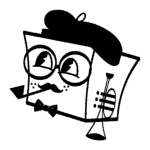
Peter Losh is the SEO Director of Culture Cube Marketing in Upland, California. He's also a de facto UX designer, site builder, and content creator. Unlike most folks in the SEO biz, he works directly on the sites he optimizes, having witnessed the effects of recommendations that go ignored or misunderstood (in previous gigs).
Peter has worked on websites since the salad days of the internet, first as a graphic artist and web designer at the Centers for Disease Control. Then came several years of freelance web development, SEO and e-commerce management for business sites of various sizes, and ultimately a 10-year stint as the sole SEO Manager of PartyCity.com.
In his spare time, he enjoys classic film, classical music, and classic comebacks. And cats.
Professional Work Experience
- Search engine optimization
- Ecommerce management
- Conversion rate optimization
- UX design and analysis
- Copywriting and training
- E-mail campaign design
- Web design and development
- Graphic design