Website Conversion Rate Optimization & UX Design
In digital marketing, a conversion is a desired customer behavior. It can be a phone call, a completed form, a phone call, or whatever you define it to be.
UX stands for “user experience,” typically on your website. But email campaigns, apps, and any interactive marketing medium also have UX components.
Conversion rate optimization (CRO) is the art of applying sound UX, data analysis, and established marketing principles to website design. The goal is a higher conversion rate, or increased phone calls, leads, sales, etc.
On this page, we’re limiting the CRO discussion to websites because that’s where we do most of our business at Culture Cube. It’s an area of online marketing where most local businesses need immediate help.
Simple UX fixes, like designing a better contact form, improving page load speed, or including better navigation on the home page, can double the leads originating from your website.
How UX Improves Conversion Rates
User experience, or UX, is the key to a great website. Good UX keeps visitors engaged with your site so they’re more likely to convert into leads or customers.
A well-designed website will:
- Load quickly
- Be easy to navigate
- Be mobile-friendly
- Feature clear and concise copy
- Have a strong CTA (call to action)
- Make it easy for visitors to contact you
- Include service area information prominently
The list goes on, but those are some of the most important elements of good UX. If your site is missing any of them, you could be losing sales.
At Culture Cube, we take the time to understand your business and customers to design a site optimized for conversions.
Common Conversion Killers on Local Service Websites
Long page load times
According to Think with Google, “1-second delay in load time can impact conversion by up to 20% in retail.”
Customer behavior on an information site is no different. Slow-loading pages correlate to lost business.
Google knows a thing or two about the internet, but for further proof, look no further than the conversion studies Amazon.com and Walmart conducted. Both reached similar conclusions, and both produced graphs with similar trend lines.
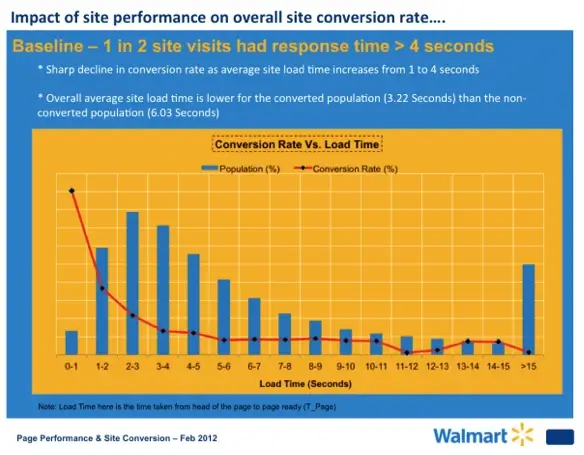
It’s not a pretty picture for anyone with a slow-loading site. And Google’s latest research shows that mobile website visitors are less patient than ever. 53% will leave if a webpage doesn’t load in three seconds or less.
So why does your competitor’s website load so much faster than yours? Maybe your competitor got lucky, but more often fast load times are due to smart web design and development and premium website hosting.
1. Confusing navigation
How often have been on a website where you couldn’t tell what and where to click? Where colored headings looked like links, and links looked like nothing at all?
Customers won’t tolerate poor navigation design. If they can’t find what they need and find it fast, they won’t stick around.
2. Missing calls to action
Do you remember those late-night infomercials? Are they still a thing?
They ran all the time because they worked. And one reason they worked, apart from the hard sell, benefits-driven language, and the fact you were tired, is that they reminded you every couple of minutes to call.
We’re not suggesting that you sell your services like diet pills, but how often in your copy do you ask prospects to contact you? Are the buttons eye-catching or muted? Do they say “Contact Us Now” or “Click Here?”
3. No service area information
Your local service website, quite obviously, speaks to a local audience, maybe within a 30-mile radius of the office.
Why then would you waste a visitor’s time by not posting clear service area information?
- A link in global navigation to a service area page?
- A service area page with a map and list of cities served?
- A business address in the global footer, along with a phone number and business hours?
- A reminder of the service area on the contact page?
Google looks for that information, too, and a business with weak location signals won’t perform well in local searches.
4. Hidden contact information
The whole point of a local service information site is to drive prospects to the contact page or induce a call. They won’t call if they can’t find your phone number and business hours.
Make your contact information impossible to miss in the global header and footer. Place links to the contact page strategically in body copy. Don’t force your prospects to scroll endlessly for contact information.
5. Copy that fails to close the deal
Does your web copy read like a Wikipedia page? Or worse, is it shorter than a product description?
Copy should be thorough, benefits-driven, and reinforced with assurances, guarantees, and differentiators. It should answer potential customer objections and offer calls to action (“contact us”).
5. Poorly designed forms
On this list of conversion killers, a poorly designed form is “death by developer.” Form design is often an afterthought, foisted on developers without guidance from the UX and marketing gurus.
Keep your forms short and sweet. Ask only for the information you need.
Make forms easy to understand and use, with clear labels above their fields (and not inside them).
Break long forms into shorter, logical steps, and save any user data entered with each completed step.
6. Mobile display problems
In 2016, 50% of web traffic came from mobile. On the information sites we manage at Culture Cube, mobile traffic share ranges from 45% to 65%.
Your site may look grand projected on a 70″ TV screen, but that’s not how most visitors are experiencing it.
Make sure your website works well on smaller screens, especially smartphone screens. It should load fast for the impatient and demanding mobile audience.
How We Can Boost Your Conversion Rate
At Culture Cube, we’re experienced enough to detect most conversion problems before we delve into the data.
But we’ll also look at:
- Heat maps and videos to view user behavior and effectively position navigation and marketing elements
- Load time data to know where your site is bogging down
- Google Analytics, to see where engagement is lowest
- And more
Once we understand what’s happening on your site, we’ll put together a plan to improve engagement and increase conversions.
Please call us to learn more or to request a free consultation and summary website audit.
UX Redesign Success Stories
A local newspaper
The problem:
Subscriptions were lagging. Readers complained that internal search “didn’t work,” the subscription process was confusing, and they couldn’t “find things.”
What we did:
We redesigned global navigation, the global footer, internal search, and the subscription process, breaking a long and daunting subscription form into steps and tying it to a new subscription dashboard.
The outcome:
Heat maps showed fewer “rage clicks” and more reader engagement after the UX redesign.
Subscriptions rose appreciably and newspaper staff reported fewer complaints.
A Riverside, CA electrician
The problem:
Call volume was low. UX issues included slow-loading pages, confusing navigation, a lack of calls to action, and unengaging copy.
What we did:
We redesigned global navigation, clarified other navigation elements, rewrote all copy, added calls to action, and dramatically improved page load times.
The outcome:
Phone traffic rose steadily for more than a year before leveling off. In March 2022, year-over-year phone calls from organic traffic increased by 192%, from 101 to 295 (March 2021 was the beginning month for the project.)
Related Services
- Search Engine Optimization
- Local SEO & Google Business Management
- Paid Search
- Google Local Services Ads Management
- Website Design
- Web Copywriting
- Blog Writing Services
- Landing Page Design
- Web Development
Blog Articles
- How A Bad Website Redesign Can Wreck Your Business
- 10 Deadly SEO Sins of WordPress Websites
- Is Your Contact Page Costing You Business?
- Local vs. Organic SEO: Where to Spend Your Marketing Dollars
- Search Engine Marketing (SEM) & Your Small Business
- 11 Ways to Speed Up Your WordPress Website
- 8 Signs Your Website Has a Conversion Problem
Case Studies
- Website Redesign Case Study: An Appliance Repair Company
- Form Design Case Study: An Electrician in Riverside
- Lead Generation Case Study: A Silicon Valley Consulting Firm
- SEO Case Study: A National Insurance Company
- Paid Advertising Case Study: A Towing & Roadside Service Company
- UX Case Study: A Local Newspaper
- SEO & UX Case Study: An Electrician in Riverside