6 Small Business Digital Marketing Ideas: How to Market on a Budget

Many moons ago, I managed e-commerce for a software company.
In my first full year, I had a marketing budget of zero dollars. Yet we broke the record for e-commerce revenue.
Those zero dollars went a long way.
I’m not suggesting your local business can or should do the same.
I drove revenue with SEO, software free trials with discounted upsells, and sometimes wacky e-mail campaigns. And unless you’re that unicorn adept with SEO, HTML, and graphic design, you’re stuck. You’ll have to pay someone to market your business.
Or do you?
Small business marketing needn’t cost a mint — certainly not the oft-cited 20% of gross revenue (or is it net revenue? I can never remember).
It pains me to hear of struggling businesses shelling out a fortune for low-quality leads or burning thousands of dollars monthly for Google Adwords that don’t convert.
There are cheaper and better ways to market your services.
- You can call us at Culture Cube. We’ll work within your budget and won’t overcharge you.
- You can follow the advice I’m about to share.
1. Optimize Your Google Business Profile
Google automatically creates a profile for every business with a physical address. It needs that information for the Map Pack it displays in local search results.
Whoopee! Thank you, Google! Now your marketing woes are behind you!
Not exactly.
Because until you claim and verify your free profile, you won’t appear in the Map Pack. And a mind-boggling number of small businesses have unclaimed profiles.
Google wants confirmation that your profile is correct. So you must:
Claim & verify your Google Business Profile (GBP)
Here, Google documents how to do this. Thank you, Google, for sparing the trouble of a long and boring explanation!
Optimize your GBP
- Update your business information — name, address, phone, hours — to match what’s posted on your website (assuming your website is correct).
- Choose the right category for your business. Google often gets it wrong.
- Update your business description. Who knows where the old one came from? Don’t worry about keywords, just accuracy. If your prose is long-winded, hire someone to write for you.
- Upload business photos: the storefront, the office and the people in it, snapshots of workers on-site, etc.
- Respond to customer messages and reviews. Google tracks and grades your level of engagement. Answer questions via the built-in messenger service, and thank any customer who posts a review.
- Request customer reviews. You can’t do this directly through GBP, but you can share a link with customers and ask them if they’d be kind enough to leave a review when the job is complete. Never pay for reviews — just ask.
- Post notices. Are you running a seasonal promotion? Feature it. Did you update a blog? Link to it.
The cost: Your time and effort.
A claimed, verified, and optimized GBP will drive far more leads than an unclaimed GBP. And the more you optimize your GBP, the better your results will be.
Reputation and location largely determine who’s featured in local search results.
- Customer reviews decide your reputation. You need plenty of good ones, and they should be recent.
- Location signals come from GBP, information on your website, and citations across the internet (which we’ll discuss in a moment).
2. Create & Optimize Your Bing Places for Business Profile
Bing attempts to create business profiles like Google’s but needs help to do a better job. So it’s your self-serving duty to help Bing.
- Go to Bing Places for Business.
- Create a login (or use your Facebook or Google login).
- Import your Google Business Profile.
- Choose the right category for your business.
- Make adjustments as needed.
The cost: Your time and effort.
It takes under 10 minutes to import and optimize a Bing business profile. Bing drives few phone calls and leads, but it’s a crucial “citation.”
3. Run a Citations Campaign
“Citations” are listings of your business across the internet. They occur primarily on social sites, like Yelp and Angi, or business directories, like Yellow Pages.
Some citations update automatically when you change your business name, address, or phone number (NAP) because their bots scrape information from your website.
Most don’t, and this is a problem for local search because Google checks the NAP of your business profile against other sites on the internet.
Inconsistent NAP weakens your location signals, demoting your relevance for local searches. So if a sizeable percentage of your citations are incorrect, you should clean them up.
Good luck finding and fixing those citations. But if you’re determined to do it DIY, you’ll log into each citation and manually update the information.
Pros? It’s free.
Cons? It takes a lot of time, and you’ll probably miss more citations than you find.
The alternative is to hire an agency like Culture Cube for a citation clean-up. We have platforms and software to help and can run a campaign for less than the price of therapy you’ll need after several months of citation frustration.
The cost: Not much.
4. Start Blogging
Anyone can blog — even the eight-year-old down the street who can’t tell a colon from a caret.
Most industry blogs fall somewhere between dull and atrocious. Here you have a distinct advantage over the competition.
You’re a subject matter expert in your field! Since marketing hacks (like me) write most blogs in your industry, you can blog with a level of authority and conviction the hacks can’t match.
You know what your customers want. What questions do they ask? What problems do they encounter? Answer their questions, and solve their problems in a blog.
The cost: Your time and effort.
Blogs can drive substantial traffic volumes and a surprising number of phone calls. 80% of organic traffic comes from blogs on some sites we manage.
But the most successful bloggers also optimize their blogs for search, which implies a working knowledge of search engine optimization (SEO).
SEO is harder than blogging, and it changes all the time. *Sigh*.
So start blogging if you have time on your hands, and you may want to call us at some point.
We’ll take your blogs, strengthen them for search, and insert calls to action to lay a path for conversion.
And before you know it, you’ll have no time for blogging because you’ll be hustling from one appointment to the next.
5. Engage in Social Marketing
I won’t pretend that social marketing works like a charm for every local business. Facebook pages do next to nothing for plumbers and electricians.
But for a garden center, Facebook is the bomb, a forum to share new videos, gardening information, upcoming events, and discounts and specials.
A custom drapery business might feature its products on Instagram and Pinterest.
And every local business should claim their Yelp profile(s) to take advantage of the free features of the platform.
The cost: Your time and effort.
While social marketing shouldn’t be the first thing you do, it might be one more thing to do if you’re promoting your business on the cheap.
Does it make sense for your business? Maybe.
6. Attend to the SEO Basics
I didn’t plan to tackle SEO, but here we are. Search engine optimization (SEO) is the elephant in the local business room. It’s darned near impossible for a website to survive without it.
I don’t recommend SEO as a DIY project unless you read everything and really “get it.”
But in the meantime, these simple tactics will improve your site’s SEO until you can bring an agency on board:
- Build every page on your website around a keyword target or theme. “Plumbing Services,” for instance.
- Create subpages in support of top-level pages. But don’t replicate the same keyword themes across multiple pages! So for plumbing, you’ll have one Plumbing Services page, and beneath it will be Leak Detection, Repiping, Sewer Pipe Repair, etc.
- Give every page a meaningful heading (h1). Don’t say “Leaks” for your leak detection page, but “Leak Detection & Repair.”
- Make sure page titles correspond to page headings. They don’t have to be carbon copies, but they should be close.
- Include subheadings (h2 & H3) on every page. They should be descriptive, not taciturn single words. Any heading below h3 has little value for search; it’s essentially bold text.
- Expand the content of every page of your site — helpful content, not SEO fluff. FAQs offer an easy way to do it.
- Format your content for the online reader. Short paragraphs. Ample white space. Bulleted lists.
- Link to every page at least once, and link to your most important pages the most.
- Add ALT tags to images to help search bots understand them and keep your site in compliance with the Americans with Disabilities Act.
- Reduce image file size to boost page load speed. Upload your images to TinyPNG, compress them, and re-administer them on your site. And thank your lucky stars for free services like TinyPNG. The ShortPixel WordPress plugin compresses all images in your library in one fell swoop (no need to download images), but you may have to purchase a license.
Conclusion
So much for my intention of dashing off a blog quickie.” These posts always take on a life of their own.
The point I’m trying to make, in way too many words, is that digital marketing is a must, even for a struggling business on a tight budget. You can do it DIY or recruit friends and family to help, but don’t ignore it or put forth a lackluster effort.
This blog proposes a few self-help marketing ideas that don’t have to cost a penny. But a good agency can take your business beyond the basic concepts in this blog and reduce your marketing expenses if you’re currently paying for leads and Adwords.
Culture Cube specializes in digital marketing for local service businesses. We’ve been around for over a decade and have launched many effective, affordable marketing campaigns to reverse the fortunes of floundering companies.
Please contact us to learn more.
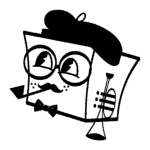
Peter Losh is the SEO Director of Culture Cube Marketing in Upland, California. He's also a de facto UX designer, site builder, and content creator. Unlike most folks in the SEO biz, he works directly on the sites he optimizes, having witnessed the effects of recommendations that go ignored or misunderstood (in previous gigs).
Peter has worked on websites since the salad days of the internet, first as a graphic artist and web designer at the Centers for Disease Control. Then came several years of freelance web development, SEO and e-commerce management for business sites of various sizes, and ultimately a 10-year stint as the sole SEO Manager of PartyCity.com.
In his spare time, he enjoys classic film, classical music, and classic comebacks. And cats.
Professional Work Experience
- Search engine optimization
- Ecommerce management
- Conversion rate optimization
- UX design and analysis
- Copywriting and training
- E-mail campaign design
- Web design and development
- Graphic design