What Is Curated Content? Curation vs. Creation
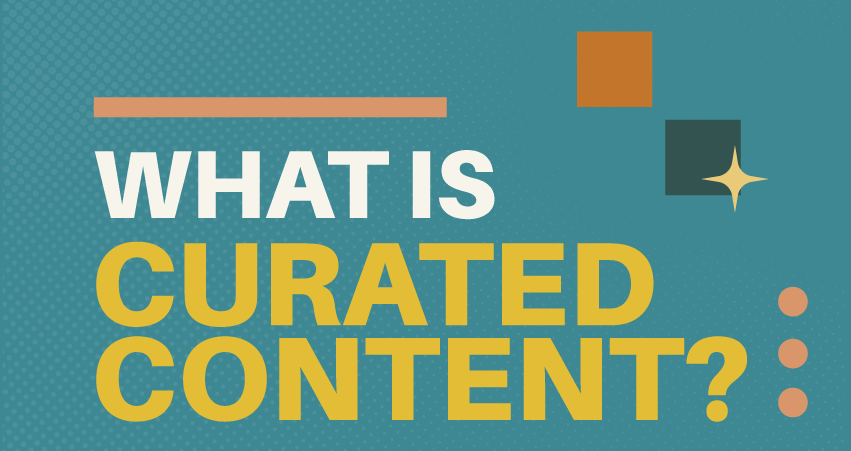
Curated content is a collection of information, resources, news, and other material assembled by a “curator” to provide an overview of a topic.
It can include news sites, blogs, social media platforms, and even traditional print media. The goal is to present a comprehenive view of a topic, usually through links to articles, videos, and other resources.
Curation vs. Creation
The difference between curated and created content is that curated content isn’t original. Instead, it’s a collection of the best (or most relevant and recent) information.
The curator’s job is to find, organize, and present this information in a helpful and engaging way.
Done well, curation can save time, build authority on a topic, and give you a chance to share your perspective with the world.
Here are just a few ideas:
- Share a weekly or monthly roundup of the best content you’ve found on a topic like digital marketing or SEO.
- Create an infographic that highlights key data points from multiple sources.
- Write a blog post that pulls quotes, statistics, and other data from different articles to tell a cohesive story.
- Share an album of images related to a theme or topic, along with your thoughts on each.
The key to successful curation is adding value. Don’t simply regurgitate what others have said — take the time to add your analysis, commentary, and insights. This will make your content unique and worth reading.
Can Curated Content Rank in Google?
It can, but not as readily as original content. Google (and other search engines) place a premium on originality.
So if you want to rank with curated content, be careful about how you present it.
- Make sure each piece of content stands on its own.
- Use original titles and descriptions.
- Add your insights and analysis.
- Cite your sources clearly and link to them.
Following these tips, you’ll give your curated content the best chance to rank and drive traffic to your site.
Curation vs. Plagiarism
Plagiarism is presenting someone else’s work as your own without giving credit to the original author. It’s an offense that can get you into legal trouble.
Curation, on the other hand, is simply sharing organized information from other sources. It can be a great way to build authority and share your perspective on a topic.
Curation is perfectly legal and ethical — as long as you do it right and cite your sources.
How Can You Tell If Something Has Been Plagiarized?
There are a few telltale signs:
- It sounds exactly like the source.
- It uses the exact words, phrases, organization, and language patterns as the source.
- It includes information that’s not common knowledge.
- There are no citations or links to the source.
If unsure, run the copy through a plagiarism checker like Copyscape.
The licensed version of Grammarly, a writing platform, has a built-in plagiarism checker. I use it whenever I’m sifting through an old client site to determine what’s original (and worth keeping) and what isn’t.
Curation vs. Citation
Curation and citation are closely related, but they’re not identical.
A citation is simply a reference to a source. It doesn’t necessarily mean you endorse the content or agree with it.
For example, if you wanted to cite a Forbes article on curation, you might include a link to it in your blog. You’re not saying everything in the Forbes article is true — you’re just providing a reference for your readers.
In contrast, curation implies that you’ve read and vetted the content and chosen to share it because it’s valuable. When you curate content, you often include your thoughts and commentary along with the original piece.
Curation vs. Aggregation
Aggregation is similar to curation, but it’s usually automated. Aggregated sites like Google News or AllTop collect and display content from other sources without human involvement.
But curation is a manual process. Someone has to read and select the pieces to share. This allows for greater quality control but also means that curation takes more time and effort than aggregation.
How to Curate Content Like a Pro
- Find sources you trust. This will keep the quality of your content high.
- Set up Google Alerts to notify you anytime new content is published on your curating topic.
- Use a content aggregator. There are many good ones, like Feedly and Inoreader. They make it easy to organize and track the sources you want to follow.
- Curate manually at first. Once you know what’s out there and what your audience wants, you can automate some tasks.
- Use social media to find content. Twitter, in particular, is a gold mine.
- Don’t forget about email. Newsletters are still a great way to share curated content.
- Always give credit where it’s due. This is the most important rule of content curation. Include links to the source of any content you share.
Follow these tips, and you’ll curate quality content in no time. Your audience will thank you for it, and Google may reward you.
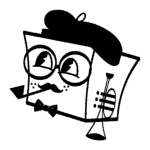
Peter Losh is the SEO Director of Culture Cube Marketing in Upland, California. He's also a de facto UX designer, site builder, and content creator. Unlike most folks in the SEO biz, he works directly on the sites he optimizes, having witnessed the effects of recommendations that go ignored or misunderstood (in previous gigs).
Peter has worked on websites since the salad days of the internet, first as a graphic artist and web designer at the Centers for Disease Control. Then came several years of freelance web development, SEO and e-commerce management for business sites of various sizes, and ultimately a 10-year stint as the sole SEO Manager of PartyCity.com.
In his spare time, he enjoys classic film, classical music, and classic comebacks. And cats.
Professional Work Experience
- Search engine optimization
- Ecommerce management
- Conversion rate optimization
- UX design and analysis
- Copywriting and training
- E-mail campaign design
- Web design and development
- Graphic design
